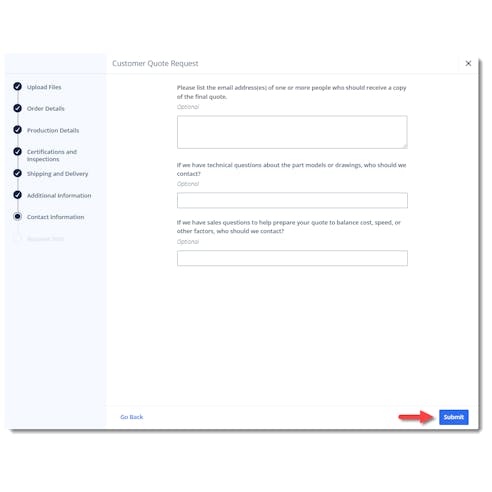Quoting Assemblies and Production Volume Orders
Get a comprehensive quote on your multi-part assemblies and production volume orders by uploading your files and documentation. We'll handle the rest.
Production orders are defined as those with 10 or more parts OR quantity over 100 of one or more parts.
The Easiest Way to Get Quick Quotes on Large Projects
Submit sales-managed manual quoting requests with our new bulk upload tool. Start by uploading your project files, such as your BOM, SOW, design files, drawings, spreadsheets, PDFs, and any other documentation and we’ll handle the rest.
The Bulk Upload Tool is Useful for:

Procurement and Supply Chain Professionals
This feature makes it easy for buyers who need a quote for a file package, even if they don't understand all the technical nuances of each individual file.

Complex Projects
This feature is ideal for more complicated projects, like assemblies, which usually require a manual review. Our Bulk Upload feature makes uploading multiple interconnected part files at once easy.

Getting Assistance
After submitting your large quote order, our technical sales engineering team will be in contact to review, discuss, and optimize your next big idea.
Quote It All. All At Once.
Buyers and procurement leads with large data packages now have a simple, direct way to submit large, comp RFQ requests. Users can also request quotes for projects with greater scope or complexity, including large orders with 10 or more part designs or orders with quantities over 100. Start a bulk upload today, and it will go straight to our professional quoting team for review.
- You have a complex quote package that requires technical review
- You are in supply chain or purchasing and don’t know the project’s technical details
- Your project requires assembly, weldments, or multiple scheduled shipments
- You need assistance in choosing process, material, or finishing options
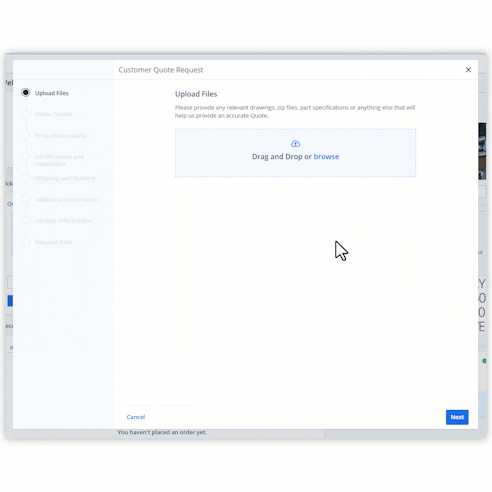
How To Request a Quote
Step 1: What You Need To Start a Large Order
For us to promptly review your request and provide you with a quote, there is some information we'll need you to provide:
- Files related to the request, including CAD, drawings, and anything else that will help us understand your project
- Manufacturing details such as processes, materials, and quantities required for each part
- Certification, restrictions (e.g. ITAR), and inspection requirements
- Shipping address and any delivery schedule requirements
- Contact information for technical and sales related questions
Step 2: Start From Any Bulk Upload Feature
To get started, make sure you're logged into your account. If you don't have an account, create one in order to access this feature. Once logged in, click the "Request a Quote" button from your account dashboard.
Upload any files related to the request, such as design files, technical drawings, and other documents that will help us provide you with an accurate quote.
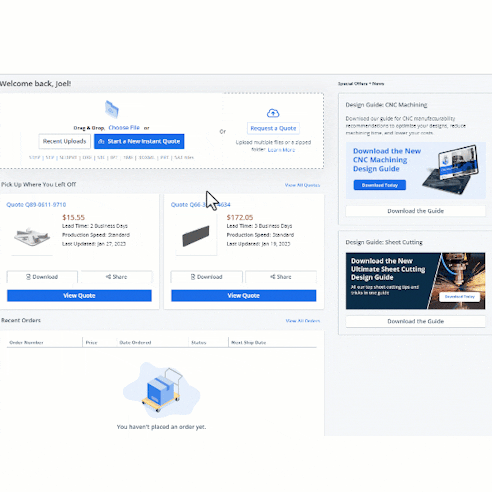
Step 3: Fill Out the Details
You'll be asked to provide basic details about the project on the following pages. Fill out the fields to the best of your ability, giving as much detail as possible. The more we understand your needs upfront, the better we will be able to serve you. To proceed to the next page, click the "Next" button in the lower right.
Details you'll be asked to provide include the following:
- Desired manufacturing processes and materials
- Part quantities
- ITAR/EAR restriction requirements
- Certification and inspection requirements
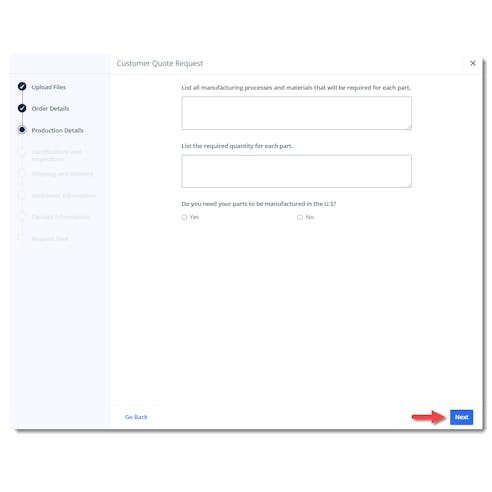
Step 4: Specify Delivery Requirements
We will also ask you to provide information about your delivery requirements. This will include locations where shipments need to be sent and when you need the parts. You can expand upon your delivery schedule needs if you require multiple shipments in the section provided.
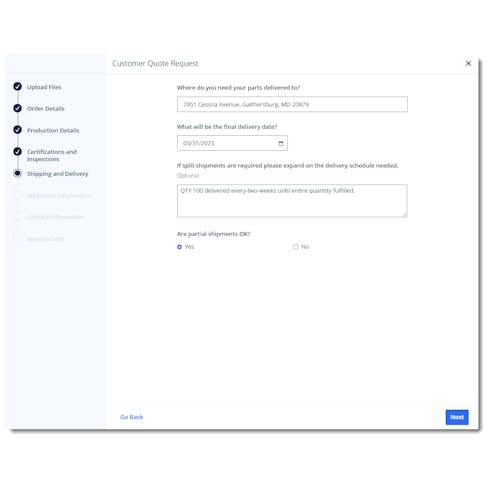
Step 5: Submit Your Request
The final sections allow you to provide additional details about your project and share contact information for relevant individuals. Once you are ready to submit the request, click the "Submit" button in the lower right on the final page.
Your request will be sent to our quoting team immediately, and we will work quickly to build a personalized quote for your submission. A Xometry representative will contact you directly with your quote or to provide feedback on your order. Once the quote is ready, you can access it through your Quotes History page.