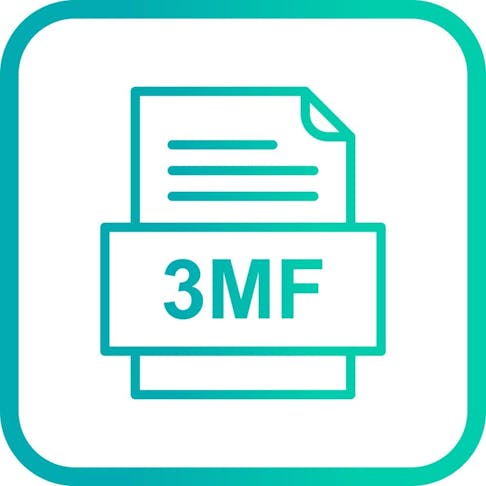3MF stands for 3D manufacturing format. It is a file format that design applications can use to store information about a full-fidelity 3D model that is relevant to the 3D printing process. 3MF files can be viewed with an online application called a 3MF viewer. All that is needed is a browser, and the 3MF viewer app will go to work. Also, a 3MF file can be created for 3D printing by taking advantage of the manufacturing environment in Autodesk Fusion 360.
This article will discuss the history of the 3MF file, its importance, how to convert the 3MF file to an STL file, and more.
What is a 3MF File?
A 3MF file format is a file saved in the 3D manufacturing format. It has the advantage of interoperability, and many 3D design software programs utilize this file to store relevant information about 3D models. Some of this information includes surface data or texture information of the 3D model and a print ticket that contains suggested print choices. The 3MF was designed to make the 3D printing process more effective and efficient. It is intended that this file format will replace existing file formats such as .OBJ, .STL, .VRML, etc. In other words, it is expected to be the sole file format used from start to finish of the whole 3D printing process.
Who Created the 3MF File Format?
No single individual or organization can credit the creation of the 3MF file format to themselves. The creation of the 3MF file format was a challenge taken up by Microsoft to provide a suitable feature for 3D printing on its Windows OS. However, Microsoft’s effort was met with a difficulty it could not surmount: there were problems hindering interoperability. As a result, the 3MF consortium was born. The 3MF file format was presented in 2015 by a group of researchers cutting across different organizations such as HP, Ultimaker, Microsoft, Autodesk, etc. This association is made up of additive manufacturing, software, and hardware developers. 3MF is open source, meaning software manufacturers can incorporate it into their products and designs.
How to Convert a 3MF File
There are a number of ways of converting a 3MF file format to other formats like STL. The process will vary depending on the tool used and the format to be converted into. As an example, below is a step-by-step instruction on how to convert a 3MF file to an STL file using Spin 3D mesh converter software:
- Download the tool needed for this job (Spin 3D mesh converter). Installation is the next step, after which the program should be launched.
- Import the 3MF files into the converter by using the drag and drop feature.
- Select an output folder to which the converted files will be transferred after the 3MF to STL conversion takes place. To transfer, click on save to folder: this should reveal a drop-down menu—choose a folder from this list.
- Choose STL from the list of available 3D file formats.
- Click on the convert button located at the bottom right-hand corner of the software. This action will begin the conversion process until completion.
How Do I Open a 3MF File?
The process of opening a 3MF file varies depending on the tool used. The online 3MF viewer app provides a convenient way of opening and visualizing 3MF files on any operating system with a browser. Installation of specialized software is not needed to open the document. All that is needed is a web browser. Below is the procedure on how to open a 3MF file using the 3MF viewer app:
- Using a web browser, open the 3MF file.
- Drag the file into the upload area and click the view button. Regardless of the operating system used: Linux, Android, Windows, or Mac OS, the file will open in the browser.
How Can I Make a 3MF file?
A 3MF file format can be created or exported by taking advantage of the manufacturing environment in Autodesk Fusion 360®. Here is how it’s done:
- Choose one of the devices for additive manufacturing in the setup dialog. Specify relevant parameters.
- Locate the ribbon on the Actions tab, and choose the command "Export 3MF.”
- Name and save the 3MF file.
- Load the file into other printing applications and set it for use.
What is the Importance of a 3MF File?
The importance of the 3MF file format is that it helps solve interoperability issues. 3MF files allow design applications to send full-fidelity models that are compatible with other platforms and applications. Another aim is to close the design loop: meaning that only one file will be required from design to fabrication.
What Are the Types of 3MF Files?
There are three “types” of 3MF files—referred to as specifications. 3MF specifications enable product developers to avoid the problems commonly associated with other types of file formats. These specifications allow developers to give maximum attention to innovation, rather than issues relating to interoperability. Here are basic examples:
- 3D Manufacturing Format Specification: The 3MF core specification defines a set of principles for the implementation of XML and other technologies to describe the appearance and content of 3D models. This specification was written for developers who process 3MF documents through systems built by them. When product developers take cognizance of this specification and implement it, the designed software and hardware systems that utilize 3MF content will not have a problem with interoperability. The 3MF files will easily be processed and transferred between these systems though they were independently created.
- 3MF Slice Extension Specification: This defines new features and elements which support the inclusion of data relating to sliced 3D models in a 3MF package. The Slice Extension permits models to be represented as heaps of 2D slices and allows a producer to store the slices either in the root model part or in other model files in 3MF packages. With this method, the data of a relatively lower-grade 3D printer can effectively store data in the 3MF package.
- 3MF Beam Lattice Extension Specification: This specification is an extension to the core 3MF specification. In this extension, new elements are described but they are optional for producers. However, these elements must of necessity be supported by consumers as long as support for this beam lattice extension of 3MF is specified. In this specification, every lattice beam is expected to have a circular cross-section. This lessens anisotropy problems that are associated with non-rotational geometries.
What Are the Best 3MF File Converters?
The best 3MF file converters are:
- Spin 3D Mesh File Converter: Spin 3D file converter converts a variety of CAD files including 3MF. It is easy to use, and a free version of the software is available for use. Also, it has the option of batch conversion—therefore multiple files can be converted, rather than doing so one at a time.
- SwiftConverter: This converter is capable of converting 3MF to STL and other file formats. The file to be converted should be loaded in the converter (in this case 3MF) and the output file type selected.
What Are the Best Applications for 3MF Files?
The best applications for 3MF files are listed below:
- Autodesk Fusion 360®: This is a suitable end-to-end CAD application. It is employed in the slicing, orientation, and creation of 3MF or STL files—all useful elements for 3D printing.
- Ultimately Cura: Cura is software used to open 3MF files which contain necessary information about 3D models. In addition to this, Cura loads information about the filament type, print settings, and nozzle size.
- Prusa Slicer: Prusa slicer is compatible with the 3MF file format and some other file formats as well. It comes with a user-friendly interface that guides the user on the orientation of the print on the build surface after the 3D model has been imported.
Is a 3MF File a CAD File?
Yes, a 3MF file is a CAD file. However, what makes this file valuable is that it contains complete information about a 3D model in a single archive. Some 3MF files include data on the color, mesh, material, and texture of the 3D model.
What is the Difference Between a 3MF and STL File?
An STL file is one of the most basic file formats and only describes the surface geometry of a 3D model. It does this through a process called tessellation. However, the information stored does not contain data on the color, material, texture, and other attributes of 3D models. 3MF on the other hand is a complete package that contains all the information required to print a 3D model. Putting this in perspective, STL files require a third-party application to complete the work.
Summary
This article presented the 3MF file format, explained what it is, and discussed how to open, create, and convert them. To learn more about 3MF file types, contact a Xometry representative.
Xometry provides a wide range of manufacturing capabilities, including 3D printing and other value-added services for all of your prototyping and production needs. Visit our website to learn more or to request a free, no-obligation quote.
Copyright and Trademark Notices
- Autodesk Fusion 360® is a trademark of Autodesk, Inc.
- ULTIMAKER CURA is a trademark of PIT Ultimaker Holding B.V
Disclaimer
The content appearing on this webpage is for informational purposes only. Xometry makes no representation or warranty of any kind, be it expressed or implied, as to the accuracy, completeness, or validity of the information. Any performance parameters, geometric tolerances, specific design features, quality and types of materials, or processes should not be inferred to represent what will be delivered by third-party suppliers or manufacturers through Xometry’s network. Buyers seeking quotes for parts are responsible for defining the specific requirements for those parts. Please refer to our terms and conditions for more information.