Laser engraving is a versatile process that can be used for a wide variety of applications and a range of different materials. Engraving a new material can be a daunting task, as each material behaves differently during the engraving process, and presents its own set of unique challenges.
This article will describe the seven basic steps on how to laser engrave to ensure success regardless of the material being engraved. In addition, the overall laser engraving process, safety procedures, and types of laser engraving will also be discussed.
1. Start Preparing Your Laser Engraver
Make sure the laser engraver is set up in an area with good lighting and ventilation. If it's a tabletop laser engraver, make sure the table is sturdy.
Once the laser engraver is positioned, connect the power cable and turn the power on to the machine. Check the operator’s manual for the recommended procedure. Make sure there are no foreign objects inside the laser cutting machine and that the optics are clean.
2. Choose the Material You Want To Work With
When choosing a material for laser engraving, it is important to understand the limitations of the laser engraving machine being used. Most entry-level laser engravers, such as the Glowforge®, can engrave a range of materials such as: wood, plastic, leather, and glass. However, more powerful machines (in the range of 125W) are needed to engrave more difficult materials such as steel. It is also important not to laser engrave materials that can produce harmful fumes or which can ignite during engraving. For these reasons, materials such as PVC, PTFE, and artificial leather should be avoided. While flammable materials like paper can definitely be cut, they need to be handled with care. Once you have selected a laser engraving machine, the maximum material size for your projects is determined by the size of the engraver's work table. If your raw material is too big, you will need to cut it to size with an appropriate tool.
3. Determine the Material Part to Engrave
The raw material must be positioned correctly on the laser engraver work table to ensure that the correct section of the workpiece is engraved. Some laser engraving machines have built-in cameras that can show the intended design superimposed over the actual blank. This allows the operator to align the design with the material. For example, the direction or structure of wood grain relative to the design can have a big impact on whether the final, engraved piece is aesthetically appealing. Simpler laser engraving machines may simply require that one corner of the material be aligned with an origin point on the worktable.

4. Choose a Laser Engraving Software To Use
Laser engraving software is required in order to convert a design into a set of instructions for the laser engraving machine. Some laser engravers have their own proprietary software that comes with the machine, whereas you must choose and install third-party software on others. Some of these third-party software packages are free, but not all. Laser GRBL is a popular free engraving software program, and Lightburn® is a commonly used paid software package. It is important to make sure that the laser software is compatible with the laser engraver and that it actually supports engraving functionality.
5. Set the System Settings to Perform the Engraving
Once the software has been selected, the design can be imported into the software and the process of converting it into machine instructions can begin. The most important settings are the speed, the laser power, and the number of passes. The speed and laser power settings depend on the material being engraved, while the number of passes refers to how many times the machine must retrace the image to reach the required laser engraving depth. Deep engraving requires either a more powerful laser or more engraving passes. It is often beneficial to review the OEM operating manual as they often contain some valuable information in terms of the correct settings. Even with the correct settings, there may be some trial and error required to get optimal results, so be sure to make use of scrap material when optimizing the settings.
6. Use Proper Safety Procedures and Begin Engraving
Laser engravers generally operate in lower power ranges than dedicated laser cutting machines. However, laser light can still cause serious burns as well as permanently damage eyesight. Eye protection that is designed to block the specific wavelength of the laser engraver must be worn. The laser engraving operation must also be enclosed behind a safety screen. Most machines have an interlock system that prevents the laser from operating if the screen is open.
In addition, some materials can release fumes during the engraving process which may or may not be dangerous. It is good practice to vent laser engraving fumes outside even if the fumes are not specifically toxic.
Fire is another major safety risk. Some materials have a low ignition point, and as such can ignite during laser engraving.
Once all the relevant safety measures have been implemented, the engraving process can commence. It is a good idea to keep an eye on the machine, especially if this is the first time using a new material.
7. Clean-Up
Laser engraving is a much cleaner process than traditional engraving using a rotary tool. However, some clean-up is still required, both for the engraved part as well as for the machine. Clean up particulate matter generated when the laser ejects melted or vaporized material from the workpiece. First, check to make sure that the machine is turned off. Dedicated lens cleaning wipes are the best option for cleaning the laser optics without damaging the lens. Never use solvents, corrosive chemicals, or abrasive cleaners on optical components. Other parts of the laser engraver can simply be wiped clean with a damp microfiber cloth.
What Is Laser Engraving?
Laser engraving refers to the process of removing material by vaporizing the surface layers of a workpiece. This technique is often referred to as laser ablation. Laser engraving is used in both industrial and artistic applications. It can be performed on purpose-built laser engraving machines or, in some cases, on higher-powered machines sold as laser cutters. For more information, see our guide on Laser Engraving.
How Does Laser Engraving Work?
To perform laser engraving, a laser is focused on the surface of the material. The energy density of the laser beam is sufficiently high that the material is instantly vaporized, transforming directly from a solid into a gas or plasma. The higher the laser energy, the deeper the engraved path. In some cases, multiple passes are employed to gradually deepen the engraving on each pass. This avoids excessive heat build-up in the workpiece.
Who Uses Laser Engraving?
Laser engraving is a versatile technique that is used in a number of industries by engineers, artists, and hobbyists. It is used for creating durable marking and serializing components in industrial applications. Laser engraving is also widely used for artistic applications such as engraving designs into wood. In addition, laser engraving is used to create customized apparel and accessories such as distressed jeans and leather wallets and belts.
What Are the Key Factors to Successfully Laser Engrave Different Types of Materials?
The properties of each type of material determine how it behaves during laser engraving. For that reason, the laser engraving process must be adjusted to the specific material. The list below includes some of the key factors to consider for successful laser engraving of different materials:
- Type of Laser: Two common laser types used for laser engraving are CO2 and fiber lasers. Each of these has a different wavelength, with CO2 being well suited to organic materials like wood and leather, and fiber lasers being better suited to materials like metals.
- Laser Power: Materials with high vaporization temperatures demand lasers that can generate high enough temperatures to successfully engrave the surface. Lasers with high power ratings are required for successful engravings of high-temperature materials.
- Cooling: Some materials need to be cooled during the engraving process to prevent them from being damaged and warped by the heat from the laser. This cooling is often in the form of a stream of high-pressure air being blown onto the material during engraving.
- Speed: Metals may require a slower speed in order to be successfully engraved. This is particularly true for metals. Easier-to-engrave materials like wood can be engraved at higher speeds.
What Are the Safety Procedures for Laser Engraving?
Laser engraving can be dangerous if appropriate safety procedures are not followed. Listed below are some key safety procedures:
- Eye Protection: Even though the laser beam is focused down into the material, it is possible for some materials to reflect laser energy back off the workpiece. These stray beams can cause permanent damage to the eyes. For this reason, protective eyewear must be worn. This eyewear needs to be selected based on the wavelengths generated by the laser engraver.
- Ventilation: Engraving vaporizes or burns the material, which generates fumes. These fumes can be toxic and must be properly vented from the machine to outside the room. Just running a ventilation pipe from the machine out a window will not be effective. In most cases, active ventilation with a fan is a better option.
- Hand Protection: Engraving heats the workpiece material to the point where it vaporizes. As the material heats up, thermally conductive materials will heat up more quickly. These parts can cause burns if proper hand protection is not used.
How Does Laser Engraving Differ From Laser Cutting?
Laser engraving ablates a surface layer away from a material to produce a sculpted surface. Engraving does not pierce through the entire thickness of the material. Laser cutting, on the other hand, completely cuts through a material, separating the halves on either side of the laser beam's path. For more information, see our guide on Laser Cutting.
Are There Types of Laser Engraving?
Yes, there are two main types of laser engraving: convex and concave engraving. Both of these techniques make use of laser ablation but are slightly different from each other. Convex engraving removes the material around the design so that the design stands out in relief, while concave engraving removes material in the shape of the design, leaving the surrounding material untouched, creating an indented design.
Is Laser Engraving the Same As Laser Etching?
No, laser engraving removes a significant amount of material to create a three-dimensional design. Laser etching just marks or burns the surface of the material and does not create a 3D effect. For more information, see our guide on Laser Engraving vs Laser Etching.
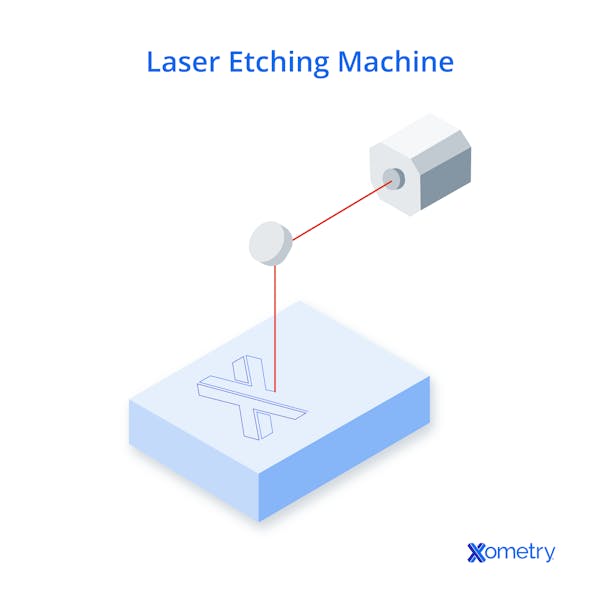
Summary
This article presented the steps to start laser engraving, explained what they are, and discussed what each step entails. To learn more about laser engraving, contact a Xometry representative.
Xometry provides a wide range of manufacturing capabilities, including sheet cutting and other value-added services for all of your prototyping and production needs. Visit our website to learn more or to request a free, no-obligation quote.
Copyright and Trademark Notices
- Lightburn® is a trademark of LightBurn Software, LLC.
- Glowforge® is a trademark of Glowforge Inc.
Disclaimer
The content appearing on this webpage is for informational purposes only. Xometry makes no representation or warranty of any kind, be it expressed or implied, as to the accuracy, completeness, or validity of the information. Any performance parameters, geometric tolerances, specific design features, quality and types of materials, or processes should not be inferred to represent what will be delivered by third-party suppliers or manufacturers through Xometry’s network. Buyers seeking quotes for parts are responsible for defining the specific requirements for those parts. Please refer to our terms and conditions for more information.

