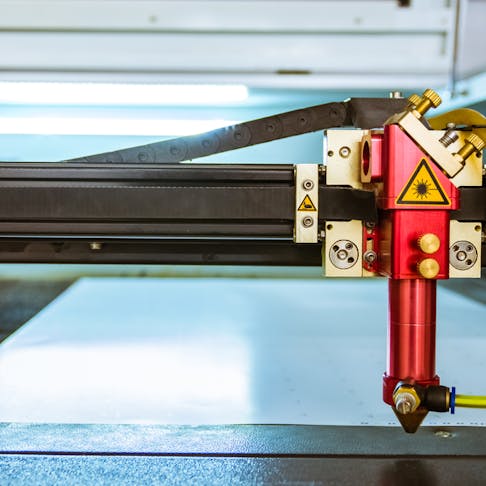Laser cutting is used for carving and engraving materials like wood, metal, glass, and plastic. Whether you’re a pro or a hobbyist, you’ll need the right laser-cutting software to make quality designs for all sorts of uses.
There are a few laser-cutting software options available (some of which are free), but the best one for you will depend on the project you’ve got lined up. More intricate and capable software options that can handle heavy-duty tasks and/or offer many file formats will understandably cost more, but, depending on your needs, you may find it worthwhile.
Best Laser-Cutting Software Products
Here are some of the best laser-cutting software choices that we recommend.
Inkscape
Inkscape is an open-source graphics editor that works with third-party plug-ins to create the laser-cutting files; it’s capable and user-friendly, and it’s free! This is a good option for laser engraving in particular, and the website has a lot of helpful resources that beginners will find useful.
- Price: Free
- Compatibility: Mac OS, Linux, Windows
- File Formats: SVG, PDF, EPS, PNG
Adobe Illustrator
Adobe Illustrator is one of the more well-known options, used in many professional settings and industries. It makes high-quality vector graphics and logos and has features like shape manipulation, color swatches, and many style options. It converts designs to G-code with plug-ins and is top-notch for vector graphics. The Artboards feature lets you organize your design projects all in one place and create multiple illustrations without the clutter.
- Price: From $20.00 per month
- File Formats: SVG, PDF, EPS
Our very own Simon Arthur, Software Engineer, Sheet Manufacturing, said, "Inkscape, Adobe Illustrator, CorelDRAW, and similar apps are great for designers looking to make decorative products, signs, and art. Inkscape has a great advantage for beginners in that it’s completely free to use and is available for Windows, Mac OS, and Linux.
Many professionals already have experience with Adobe Illustrator, so for them, using AI to design products to be laser cut is a no-brainer.
DraftSight and TurboCAD are useful for people with experience using 2D CAD software.
LightBurn, LaserGRBL, LaserWeb, and Open Builds are not suitable for Xometry customers, as they’re meant to control a laser machine."
Affinity Designer
Affinity Designer is another great choice for quality vector graphics and logos, and it’s quite affordable. As an alternative to Adobe Illustrator, this software works with a variety of file formats and plug-ins, but by far its best feature is that it’s non-destructive and allows you to easily undo any changes.
- Price: $40 for Mac and Windows, $12 monthly for iPads
- Compatibility: Mac, Windows, iPad
Draftsight
Draftsight has more advanced features than Inkscape and is better for precision projects. It refines the images being uploaded to the laser cutter by clearing unnecessary elements from the design, and one of its many handy features is the hairline option which eliminates the issue of barrier lines on the finished design. It saves unfinished projects and shows exact object dimensions for objects. It also supports many types of vector files.
- Price: $100/year (standard), $200/year (professional), $500/year (premium)
LightBurn
If your projects need advanced features, LightBurn is a good option because it offers multiple passes, vector scaling, stitch engraving, and raster rotation. It also has a user-friendly interface and lets you edit laser cutting settings, speed, and power. The software is compatible with most laser cutting and engraving machines.
- Price: $60 for G-code controllers, $120 for DSP controllers
- File Formats: DXF, SVG, EPS
LaserGRBL
Prefer a simpler interface? Go for the LaserGRBL software. Great for non-demanding projects, it allows for vector editing and faster engraving and is totally beginner-friendly. You can download the software from the LaserGRBL website and, as an added bonus, it’s free!
- Price: Free
TurboCAD
TurboCAD is best for projects with 2D and 3D designs, with tools to create 3D models using laser-cutting machines. It has powerful features like realistic lighting effects, and camera views to make designs look more lifelike. It supports lots of file formats, including DXF, DWG, and SVG.
- Price: 15-day free trial, then $20/month (students), $50/month (professionals)
- File Formats: DXF, DWG, SVG
LaserWeb
LaserWeb is good for projects that need G-code editing and control. It has other great features, as well, like 3D simulation and laser control. You will need to understand G-code commands, so it’s not entirely beginner-friendly. The newest version can process multiple files and can queue them for cutting. This software is also collaborative, so it’s great for team projects. It’s available on the LaserWeb website.
- Price: Free
- File Formats: DXF, SVG, BMP
OpenBuilds CAM & Control
OpenBuilds CAM & Control are two programs created for digital fabrication. The CAM program is best for making G-code commands that control the laser cutter. The Control program has features for connecting and controlling the machine. Both programs are available on the OpenBuilds website. The programs have an intuitive interface. They also offer 3D visualization and G-code editing.
- Price: Free
- File Formats: DXF, SVG
Laser-Cutting Software FAQs
We asked our team of pros some of the most commonly asked questions on laser cutting software, and these are their answers.
Which Laser-Cutting Software is Best for Laser Engraving?
The best software options for laser engraving are Adobe Illustrator, Affinity Designer, and LightBurn. Each one of these has powerful tools and more advanced features that help you create beautiful laser engravings. For more precision, you can adjust the depth, power, speed, and frequency of the engraving. They’re also compatible with many file types, making them good for making high-quality designs.
Is There Any Free Software for Laser Cutting?
Yes, LaserGRBL, Inkscape, LaserWeb, and OpenBuilds CAM & Control are all free. While they might not be as advanced as some of the paid options, they are great for beginners and do have handy features like vector editing, raster engraving, 3D simulation, and laser control. They also support several file formats.
Which Laser-Cutting Software Has a Variety of File Formats?
Most laser-cutting software options (including some of the free ones) support multiple file formats, but Adobe Illustrator supports the most (PDF, SVG, DFX, BMP, and AI).
Which Laser-Cutting Software is Best for Heavy-Duty Tasks?
Adobe Illustrator is the best software for heavy-duty projects. It’s highly precise and user-friendly and makes it easy to share designs and make elaborate illustrations. If you have complex laser-cutting projects in the works, this one’s for you.
What is the Best Laser-Cutting Software for Tombstone Engraving?
Again, Adobe Illustrator is the best option for tombstone engraving as it has several engraving tools, and supports file formats for both vector and bitmap images for easy creation of tombstone designs. It also includes helpful resources and tutorials.
What Are the Best Laser-Cutting Software Products for Wood Cutting?
TurboCAD is the best laser-cutting software for wood cutting as it has special plug-ins, and training specific to woodworkers. You can export designs into several non-CAD formats, so it’s easier to share and print them. For a free alternative, we recommend OpenBuilds CAM & Control which is designed for laser cutting materials like wood. It’s also really easy to use.
What Laser-Cutting Software is Best for Beginners?
LaserGRBL is the best option for beginners because it has an easy-to-use interface and allows you to create and cut basic designs while improving your skills. It supports multiple file formats, is compatible with several laser engravers, and it’s free.
What is Laser Cutting?
Laser cutting is a manufacturing process that carves different materials, like wood, plastic, and metal. The machine’s laser precisely burns or melts the materials, making intricate lines and shapes to create the final design. Laser cutting is commonly used for industrial projects to make various products like signs and logos. Since this method makes it easy to quickly create beautiful illustrations, a lot of people are also using it for personal projects.
The Laser Cutting Process
Advanced laser technology directs the beam to focus on a small spot, concentrating the energy on the material’s surface. The heat melts or vaporizes the material and a gas jet blows away the excess. This creates an edge. The laser can move in any direction, allowing for specific cutting in complex shapes and patterns. Laser-cutting systems can also cut or engrave lots of materials with different complexity levels.
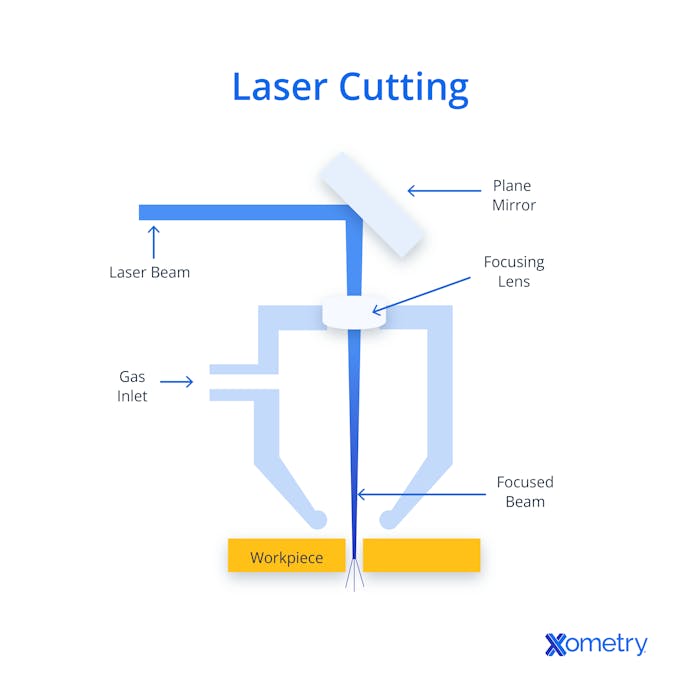
Best Laser-Cutting Software—Summary
This article presented the best laser-cutting software, explained what they are, and discussed the different features of each one. To get a laser cutting quote click the quote button in the top nav or contact a Xometry representative.
Trademark Notices
- Inkscape™ is a trademark of Inkscape Project c/o Software Freedom Conservancy, 137 Montague St. Ste 380, Brooklyn, NY 11201-3548.
- Adobe Illustrator® and Creative Cloud® are registered trademarks of Adobe in the United States and/or other countries.
- Affinity® is a registered trademark of Serif (Europe) Ltd.
- DraftSight® is a registered trademark of Dassault Systèmes SolidWorks Corp
- LightBurn® is a trademark of LightBurn Software, LLC.
- TurboCAD™ is a trademark of IMSI Design, LLC.
Disclaimer
The content appearing on this webpage is for informational purposes only. Xometry makes no representation or warranty of any kind, be it expressed or implied, as to the accuracy, completeness, or validity of the information. Any performance parameters, geometric tolerances, specific design features, quality and types of materials, or processes should not be inferred to represent what will be delivered by third-party suppliers or manufacturers through Xometry’s network. Buyers seeking quotes for parts are responsible for defining the specific requirements for those parts. Please refer to our terms and conditions for more information.